On 29th October 2018, I released Clipboard Everywhere 2.0. From the user's perspective, the main changes will be visual. Under the covers, the Windows Desktop and Android applications have been replaced with new ones. These new apps use Xamarin.Forms, rather than taking a completely direct approach using WPF and Xamarin.Android, which I did for the previous apps. The Xamarin.Forms apps still require me to "drop-through" to the WPF and Xamarin.Android APIs, but less than I previously did, and almost not at all with the user interface. This allows me to develop more rapidly, and easily develop one, consistent user interface for all of the apps. Rather than making three entirely separate UIs, it's now more like "one and a bit" UIs, from a development perspective.

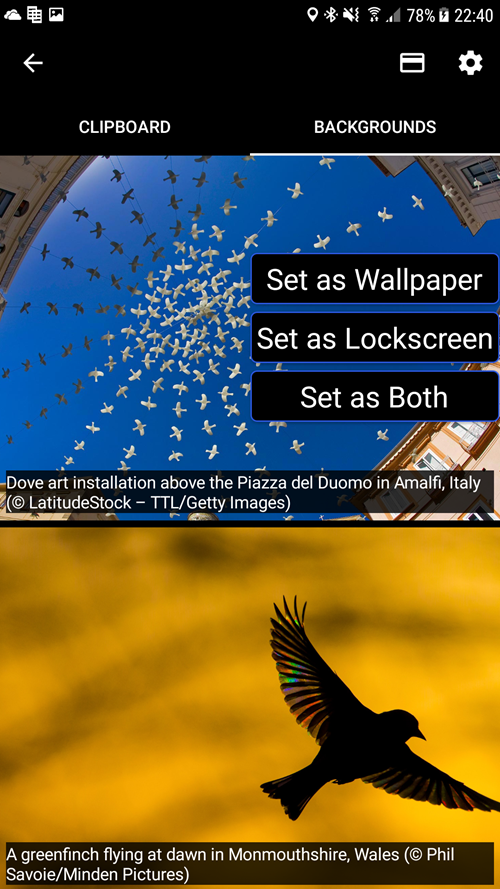
Notable Improvements and New Features
Clipboard
Most notably, this release increased the clipboard capacity from 10, all the way up to 50 items. I've also improved slowdowns in syncing your clipboard content from the Windows Desktop app; these slowdowns could, and still do, occur when another application has locked the clipboard, but the process is now improved. There's no way to eliminate this other than stopping the offending processes, which I may alert the user of in a future version. Most users probably aren't experiencing this type of issue anyway; I only see it with the official Android emulators, which are major culprits for misusing the Windows clipboard.
I've also removed the setting for enabling end-to-end encryption, and am instead enabling it automatically for all users. I saw that practically nobody was using it, and since it's such a great feature for protecting your privacy, I decided to make this decision to better protect my users.
Bing Wallpapers
I've been a fan of Bing's wallpapers for years now. Each day, they select a great image, and display it on the Bing homepage and allow you to use it as a wallpaper. As great as these images are, Microsoft has never given us a great way to use them. They used to have the Bing bar for Windows, which was a flawed app, and is now discontinued. Even the Bing apps for Android and iOS don't offer automatic wallpaper changes.
If you wanted to automatically set your wallpaper and/or lock screen to the latest Bing wallpaper each day, you would have had to download an ad-riddled app from one of the app stores. I decided to make my own, and include it inside Clipboard Everywhere. If you choose to let it, it will set the latest Bing image to your "desktop" and/or lock screen each day. If you don't like the latest one, then you can choose another from the previous 8 days and set that one instead.
The Bad
Unfortunately, I had to drop the macOS Preview app from this release, due to a serious bug in Xamarin.Forms. This bug caused the app to crash whenever you tabbed out and then back in. It took them several weeks to release a fix, contributed by a community member, but I believe this fix is now available, so soon I will be looking into bringing the macOS app back, and possibly as a regular release, rather than calling it a Preview.
What's Next?
I'm working on great new features, and most of the features for the next release are currently production-ready. I've got some more things I'd like to add before making the next release, so it's going to be pretty feature-packed, with the main focus being on seamless, speedy file transfers between your devices.
Got an image, video or folder of content that you want to send from your phone to your PC? Just share it to Clipboard Everywhere, select a target device from the list that appears, and watch the magic as your files shoot over the local network! Easy peasy. If you want to transfer the other way, you just drop the files into the Clipboard Everywhere window, and watch the same thing happen.
I'm getting great results with this, seeing sustained transfer speeds of up to 28MB/s (~224Mb/s). The speeds you achieve will depend on the performance of your devices and your local network.
As the transfer goes over the local network, it doesn't require wifi, so it works just as well with ethernet-connected devices. This is in contrast with wifi-direct, which requires a wifi adapter, and is why I decided to take the local network approach.
I expect to release the next update, with the seamless file transfer and more, in December 2018.